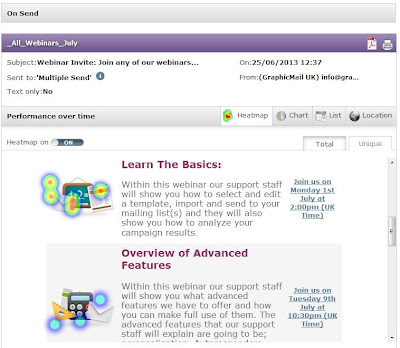Friday, 20 December 2013
Christmas Closing Times
Posted by
Unknown
at
12:08 pm
Labels:
christmas
,
closing times
,
news
,
office closed
,
UK office
,
xmas
We hope you all have a wonderful Christmas filled with family, friends, good food and holiday cheer!
We would like to notify you that although the GraphicMail software will obviously be available throughout the entire festive period, the UK office will close for the Christmas and New Year holidays.
Please note we will be closing on:
Friday 20th December 2013 at 1pm
We will then reopen for business on:
Monday 6th January 2014 at 9am
Although the live chat support and the telephone lines will be closed over this period, we will still be checking emails and the email helpdesk regularly. If you do experience any issues or you do require any assistance over this period that is not covered by our help center's online tutorials and help files please contact us at gms@graphicmail.co.uk and we will endeavour to get back to you within 48 hours.
Please use the support materials below:
• Download our interactive manual
• View our online video tutorials
• Search through our Help Centre
• View our previous training webinars
• Email us (please expect a delay with receiving emails over the festive period).
Don't forget to play our Festive Ecard below:
Read More
We would like to notify you that although the GraphicMail software will obviously be available throughout the entire festive period, the UK office will close for the Christmas and New Year holidays.
Please note we will be closing on:
Friday 20th December 2013 at 1pm
We will then reopen for business on:
Monday 6th January 2014 at 9am
Although the live chat support and the telephone lines will be closed over this period, we will still be checking emails and the email helpdesk regularly. If you do experience any issues or you do require any assistance over this period that is not covered by our help center's online tutorials and help files please contact us at gms@graphicmail.co.uk and we will endeavour to get back to you within 48 hours.
Please use the support materials below:
• Download our interactive manual
• View our online video tutorials
• Search through our Help Centre
• View our previous training webinars
• Email us (please expect a delay with receiving emails over the festive period).
Don't forget to play our Festive Ecard below:
Monday, 16 December 2013
Our Brand New App Design Is Now Live!
As many of you will now know we have unleashed our new sleek interface design. We have changed the way our application looks, making it cleaner and un-cluttered.
Despite the restyling, the functionality of our app is exactly the same; so don’t worry as the navigation and all of our powerful features are still at your finger-tips.
Have your say...
What do you think about the redesign? Join us on Facebook and Twitter to have your say.
This new design is just one of the many things our design & development team have been working on. We are always striving to improve our system to make it as easy as possible for you to create and send your emails.
In 2014, we will be introducing a lot more new features so to make sure you are always kept up to date join us on Facebook and Twitter.
Read More
Despite the restyling, the functionality of our app is exactly the same; so don’t worry as the navigation and all of our powerful features are still at your finger-tips.
Have your say...
What do you think about the redesign? Join us on Facebook and Twitter to have your say.
This new design is just one of the many things our design & development team have been working on. We are always striving to improve our system to make it as easy as possible for you to create and send your emails.
In 2014, we will be introducing a lot more new features so to make sure you are always kept up to date join us on Facebook and Twitter.
Thursday, 12 December 2013
Get Your Free Christmas Animation
Posted by
Unknown
at
12:22 pm
Labels:
animation
,
cards
,
christmas
,
ecards
,
free
,
games
,
Giveaway
,
news
,
song
,
xmas
As it is the season of giving, this year we are giving our GraphicMail customers an early Christmas present as each customer can choose a free Christmas Animation worth £100.
There is no catch, simply choose the animation you would like, we have 8 games, 6 ecards and a song for you to choose from.
Once you have chosen the animation you would like, email us at gms@graphicmail.co.uk and we will let you know the further steps required.
Each animation will display your logo and a short message as well as your logo and up to 3 sections of customisable text will presented on the landing page where your animation will be held.
So don't miss out, click on the present below to view all of the animations you can choose from:
Read More
There is no catch, simply choose the animation you would like, we have 8 games, 6 ecards and a song for you to choose from.
Once you have chosen the animation you would like, email us at gms@graphicmail.co.uk and we will let you know the further steps required.
Each animation will display your logo and a short message as well as your logo and up to 3 sections of customisable text will presented on the landing page where your animation will be held.
So don't miss out, click on the present below to view all of the animations you can choose from:
Tuesday, 26 November 2013
Christmas is just around the corner…
It is now less than a month until Christmas, so it's best to start preparing your email campaign to make sure it's ready in time.
To help you gain the best possible open & click-through rate during this time we have created a list of the features and our best tips you should use:
Create targeted lists
Our segmentation tool will allow you to segment your lists using the data you have collected. You can even segment your lists using basic data such as gender, interests, latest products bought and more. Once you have created your segmented lists you can then create emails which are specifically aimed at them. By doing this it will help to make your emails stand out as they will be more relevant to your target audience.
Get festive with your design
You can cater the design of your emails for your segmented groups by changing your email design, content and offers to better target each audience. Of course there are also some other design tips you should consider during this festive time of year.
Testing your email is a must as there are lots of different email clients that your subscribers may use. As email clients render the HTML code used for your emails in their own way it can result in changes to the way it displays. To make sure your email looks exactly as you intend it to, you can use our Inbox Preview tool as that will show you exactly how it will look in over 14 different email clients, including an iPad and iPhone.
Find out what works best
Use our A/B testing feature to find out what works best with your subscribers. While using this tool you can test different email designs or subject lines to see which test gains the best open or click-through rate, the winner will then be sent to the remainder of your mailing list. If you would like some tips to create your perfect subject line then view our recent blog by clicking here.
Continue the communication
You can use our auto-responders to continue the communication with your subscribers. When they click or even just open your email, you can have another email automatically sent to them. This is a very effective tool to use on the run up to Christmas as you can setup click auto-responders for products within your email. Once a product has been clicked, you can then have another email automatically sent to the subscriber which can display more information and similar products your subscriber's may want to purchase.
Sit back and relax
Once you have followed the advice above you can relax knowing that you have done everything possible to achieve the best results.
Read More
To help you gain the best possible open & click-through rate during this time we have created a list of the features and our best tips you should use:
Create targeted lists
Our segmentation tool will allow you to segment your lists using the data you have collected. You can even segment your lists using basic data such as gender, interests, latest products bought and more. Once you have created your segmented lists you can then create emails which are specifically aimed at them. By doing this it will help to make your emails stand out as they will be more relevant to your target audience.
Get festive with your design
You can cater the design of your emails for your segmented groups by changing your email design, content and offers to better target each audience. Of course there are also some other design tips you should consider during this festive time of year.
- Include new navigational links in your email such as gifts for him and gifts for her. This will make it easier for your recipients to be taken to your website to find out suitable products to buy as gifts.
- Use festive colours to make your email stand out as your standard newsletter just won’t make the cut at this time of year.
- Get festive with your images; we have over 40 Christmas images for you to use via our embellishment and smart element sections.
Testing your email is a must as there are lots of different email clients that your subscribers may use. As email clients render the HTML code used for your emails in their own way it can result in changes to the way it displays. To make sure your email looks exactly as you intend it to, you can use our Inbox Preview tool as that will show you exactly how it will look in over 14 different email clients, including an iPad and iPhone.
Find out what works best
Use our A/B testing feature to find out what works best with your subscribers. While using this tool you can test different email designs or subject lines to see which test gains the best open or click-through rate, the winner will then be sent to the remainder of your mailing list. If you would like some tips to create your perfect subject line then view our recent blog by clicking here.
Continue the communication
You can use our auto-responders to continue the communication with your subscribers. When they click or even just open your email, you can have another email automatically sent to them. This is a very effective tool to use on the run up to Christmas as you can setup click auto-responders for products within your email. Once a product has been clicked, you can then have another email automatically sent to the subscriber which can display more information and similar products your subscriber's may want to purchase.
Sit back and relax
Once you have followed the advice above you can relax knowing that you have done everything possible to achieve the best results.
Monday, 18 November 2013
Tips To Create Your Perfect Subject Line
Getting your email opened is a must! However to do that, first you must entice your recipients enough to take action with your email which puts a lot of pressure on getting your subject line just right.
As we understand the importance of your subject line, we have listed our top tips to help:
You can then use our A/B testing feature as that will allow you to test your favourite subject lines on a percentage of your mailing list to see which one works best. The winning subject line which gains the most opens will then be sent to the remainder of your mailing list helping you achieve the best open rate possible.
If these tips have helped you then don't forget to share them with others.
Read More
As we understand the importance of your subject line, we have listed our top tips to help:
- Subject Line Length - More and more people are viewing emails on mobiles which means the length of your subject line being displayed may be reduced.
- Use Key Words First – Start with key words that your recipients will recognise as that will help to grab their attention.
- Use Our Email Snippet Tool - You can use our email snippet tool as that will allow you to control what text is displayed after your subject line.
- Spam Score Checker - Our spam score checker will rate your email, checking your subject line, email and the from email address being used. A low spam score will help to make sure your email lands in the inbox (not in the spam folder).
- Preview Pane - Don’t forget about the preview pane; add your important content at the top left of your email as that area will be seen first within the preview pane.
- CAPITAL LETTERS – The use of capital letters can be picked up as spam, if you always check your spam score before sending our system will notify you of this.
- Money (££,$$) – Some characters relating to money can increase your email spam score rating so it is best to be cautious when including this.
- HTML Symbols ☃– Symbols have the ability to make your email stand out especially at Christmas, however some email clients will not display them correctly so it is always best to test this. You can view more symbols by clicking here and as always we suggest you test your subject lines to make sure they display correctly. You can do this yourself or by using a subject line checker such as the one provided by Litmus to see how your subject line displays in different email clients.
You can then use our A/B testing feature as that will allow you to test your favourite subject lines on a percentage of your mailing list to see which one works best. The winning subject line which gains the most opens will then be sent to the remainder of your mailing list helping you achieve the best open rate possible.
If these tips have helped you then don't forget to share them with others.
Monday, 4 November 2013
Get your company noticed this Christmas...
Posted by
Unknown
at
2:06 pm
Labels:
animation
,
christmas
,
Email Design
,
Embellishments
,
free templates
,
images
,
Smart Elements
,
xmas
With Christmas just around the corner, now is the best time to get your email campaign ready. For those of you that are running out of ideas this year then don't worry as can help.
We have over 40 Christmas images which are available to use within the SmartElement and Embellishment section of our Editor:
We also have 25 free Christmas Templates which can all be easily edited, so adding your own images & text is a breeze.
Some of our templates are shown below:
As a GraphicMail customer, you can use our free templates to create your Christmas email within minutes.
Watch our short YouTube video below to see how:
Read More
We have over 40 Christmas images which are available to use within the SmartElement and Embellishment section of our Editor:
We also have 25 free Christmas Templates which can all be easily edited, so adding your own images & text is a breeze.
Some of our templates are shown below:
As a GraphicMail customer, you can use our free templates to create your Christmas email within minutes.
Watch our short YouTube video below to see how:
Our Christmas Animations will make sure your company is at the forefront of everyone's mind this Christmas as your subscribers play and share your game, ecard or song with their friends and colleagues.
There are 6 fun ecards, 8
addictive games and a song to choose from so if you would like to see our full
selection click here or select the image below.
We are also giving you the chance to win a Christmas Animation for free, but be quick as the competition closes on Friday 29th November.
All you need to do is like us on Facebook and enter your details into our 'Christmas Competition' app for a chance to win.
To enter, just click here or click on the image below:
To enter, just click here or click on the image below:
Monday, 28 October 2013
Are your emails getting lost in Gmail?
Posted by
Unknown
at
9:10 am
Labels:
Best Practice
,
deliverability
,
delivery
,
Email Design
,
email template
,
Gmail
As we get closer to the holiday season we understand that a lot of you are busy dealing with your Halloween and Christmas email campaigns. Although creating visually pleasing emails is important, making sure your emails are being seen is at the top of our list.
You may have noticed there has been a lot of attention over Gmail’s new tabbed inbox lately. For those of you that don’t use Gmail, they have allocated a number of new tabs which helps to automatically organise your emails into specific tabs. Unfortunately this may mean the emails you are sending to your Gmail subscribers are landing in the ‘Promotions’ tab rather than the ‘Primary’ tab.
To help you make sure your emails go into the Primary tab and are therefore immediately seen, our template team have created a new Gmail template which is now available within your account. It provides all of the steps your Gmail subscribers will need to place your emails in the 'Primary' tab.
You can view our Gmail Template below or by clicking here:
You can easily target your Gmail subscribers by following the steps below:
The first step is to create a new mailing list for your Gmail subscribers, to do that click on Advanced Mail (tab at the top) >> Lists & Contacts (tab on the left) >> Manage >> select the green circle with the plus sign and on the right name your new mailing list.
The next step is to copy your Gmail subscribers into that new mailing list, so to do that follow these steps:
Click on Advanced Mail (tab at the top) >> Select “Lists & Contacts” (tab on the left) >> Manage >> select “All Contacts” and then in the search bar at the top right type in “gmail”. That will then display all of your Gmail subscribers >> you can then select “More options” and then just select “Copy these Contact/s to List…” and select your new mailing list.
Once your Gmail subscribers are within that new mailing list, you can then select our new Gmail template and send that your Gmail subscribers. By doing this it will help to make sure your emails land in the 'Primary' tab of Gmail helping your emails get the attention they deserve.
Read More
You may have noticed there has been a lot of attention over Gmail’s new tabbed inbox lately. For those of you that don’t use Gmail, they have allocated a number of new tabs which helps to automatically organise your emails into specific tabs. Unfortunately this may mean the emails you are sending to your Gmail subscribers are landing in the ‘Promotions’ tab rather than the ‘Primary’ tab.
To help you make sure your emails go into the Primary tab and are therefore immediately seen, our template team have created a new Gmail template which is now available within your account. It provides all of the steps your Gmail subscribers will need to place your emails in the 'Primary' tab.
You can view our Gmail Template below or by clicking here:
You can easily target your Gmail subscribers by following the steps below:
The first step is to create a new mailing list for your Gmail subscribers, to do that click on Advanced Mail (tab at the top) >> Lists & Contacts (tab on the left) >> Manage >> select the green circle with the plus sign and on the right name your new mailing list.
The next step is to copy your Gmail subscribers into that new mailing list, so to do that follow these steps:
Click on Advanced Mail (tab at the top) >> Select “Lists & Contacts” (tab on the left) >> Manage >> select “All Contacts” and then in the search bar at the top right type in “gmail”. That will then display all of your Gmail subscribers >> you can then select “More options” and then just select “Copy these Contact/s to List…” and select your new mailing list.
Once your Gmail subscribers are within that new mailing list, you can then select our new Gmail template and send that your Gmail subscribers. By doing this it will help to make sure your emails land in the 'Primary' tab of Gmail helping your emails get the attention they deserve.
Thursday, 24 October 2013
Halloween Is Sneaking Up On Us...
Posted by
Unknown
at
11:26 am
Labels:
editor
,
Email Design
,
free templates
,
halloween
,
images
,
news
,
Smart Elements
If you get that spooky feeling you've forgotten something then it's likely your Halloween email. Halloween is starting to sneak up on us all, but don't panic, just take a deep breath and relax as we've got you covered.
Our template team have created 3 new Halloween Templates which are freely available within your account. You can use any of our free templates by easily changing the text and images to fit your needs.
Alternatively if you've already created your email but feel it's missing something to make it stand out, then take a look at the SmartElement section within our 2011 Editor. Our SmartElement section has over 100 images you can edit to fit your needs; some of our Halloween images are displayed below:
As you can see, creating your Halloween emails has never been easier. So this year don't let Halloween scare you, keep your cool by using the free Halloween Templates and images we provide.
Read More
Our template team have created 3 new Halloween Templates which are freely available within your account. You can use any of our free templates by easily changing the text and images to fit your needs.
Alternatively if you've already created your email but feel it's missing something to make it stand out, then take a look at the SmartElement section within our 2011 Editor. Our SmartElement section has over 100 images you can edit to fit your needs; some of our Halloween images are displayed below:
As you can see, creating your Halloween emails has never been easier. So this year don't let Halloween scare you, keep your cool by using the free Halloween Templates and images we provide.
Tuesday, 22 October 2013
Our Christmas Competition Is Now On!
Posted by
Unknown
at
2:23 pm
Labels:
animation
,
christmas
,
competition
,
ecard
,
free
,
game
,
news
,
song
As we are gearing up for the season of giving, we have started early! We have opened an exclusive competition which is only available for our Facebook Fans. So if you want to enter this competition then becoming a Facebook Fan is a must; to become a Fan just click here and like our page.
Want to know what you can win?
The winner of this competition will be given a FREE Christmas Animation which is worth over £100.
There are 6 humorously animated Ecards, a catchy song and 8 addictive games to choose from. Each of these will display a logo together with up to 3 sections of customisable text for your personal message. You can play all of the Christmas Animations by clicking here or the button below:
Have you chosen your favourite yet?
The winner will be announced on Monday 2nd December, so good luck and get registering! You can register for the competition by clicking the like button below:
Read More
Want to know what you can win?
The winner of this competition will be given a FREE Christmas Animation which is worth over £100.
There are 6 humorously animated Ecards, a catchy song and 8 addictive games to choose from. Each of these will display a logo together with up to 3 sections of customisable text for your personal message. You can play all of the Christmas Animations by clicking here or the button below:
Have you chosen your favourite yet?
3 Easy Steps To Enter:
- Entry to this online competition is free and it is available for all our Facebook Fans.
- Join us on Facebook by liking our Fan Page, you can view our Facebook Fan Page by clicking here.
- You can then enter our competition by adding your contact details into the form on our Christmas Competition App.
The winner will be announced on Monday 2nd December, so good luck and get registering! You can register for the competition by clicking the like button below:
Competition T&C’s: You can only register once per person and the winner will be chosen on Monday 2nd December using http://www.random.org/ as that will independently choose a random number between the first and last entry number’s, it will be carried out by a senior member of staff (for full T&C’s click here).
Thursday, 10 October 2013
Is Using An Animated GIF A Good Idea?
Posted by
Unknown
at
2:47 pm
Labels:
advice
,
animated GIF
,
animation
,
Best Practice
,
design
,
email marketing
,
tips
There are many arguments for and against using Animated GIF’s but as email clients have a lot of limitations an Animated GIF can be just the thing to make your email stand out.
We have listed some of the main pros and cons you need to consider before you get started:
The pros:
It is also good practice to provide a link to view your email in the browser, that way those using Outlook Desktop still have the option see your Animated GIF in its full glory.
Here are 3 examples of how Animated GIF’s can be used effectively:
As you can see from the 3 examples above, they are very simple but also very effective. They immediately attract your attention which forces you to read the caption being displayed.
Hopefully this blog has given you an insight into how you can create some Animated GIF's of your own. If it has helped, then don't forget to share it by clicking here or join us on Facebook to let us know your opinion about using Animated GIF's.
It is also important to remember that the work doesn't stop once you click send. The next step is to check your Reports & Statistics to see how effective your Animated GIF actually was. You can even use our Heatmaps tool to see exactly where your subscribers have clicked within your email.
Read More
We have listed some of the main pros and cons you need to consider before you get started:
The pros:
- They are easy to create using Adobe Photoshop or Fireworks. There are also other free programs you can use such as 'Imgflip' or 'GifMaker'.
- They attract the readers attention to a specific area of your email which can be an ideal way to get your call-to-action noticed.
- They make great use of space as you can display multiple images within one area.
- If you use too many images then the file size can be large. This may put off those using a mobile as it may take too long to display.
- Outlook Desktop will only display the first frame of your Animated Gif.
It is also good practice to provide a link to view your email in the browser, that way those using Outlook Desktop still have the option see your Animated GIF in its full glory.
Here are 3 examples of how Animated GIF’s can be used effectively:
As you can see from the 3 examples above, they are very simple but also very effective. They immediately attract your attention which forces you to read the caption being displayed.
Hopefully this blog has given you an insight into how you can create some Animated GIF's of your own. If it has helped, then don't forget to share it by clicking here or join us on Facebook to let us know your opinion about using Animated GIF's.
It is also important to remember that the work doesn't stop once you click send. The next step is to check your Reports & Statistics to see how effective your Animated GIF actually was. You can even use our Heatmaps tool to see exactly where your subscribers have clicked within your email.
Monday, 7 October 2013
3 Top Tips for Email Deliverability and Open Rate
Posted by
Unknown
at
3:31 pm
Labels:
advice
,
deliverability
,
email marketing
,
email marketing tips
,
email newsletter
,
email segmentation
We all
want our emails to be delivered.
Read More
So, take
a look at the top three tips on how to make sure your emails
don’t bounce and your audience get to see what you’re dishing out.
1) Only
send newsletters to people that want to receive emails from you; so only send
emails to addresses that have opted in to receiving them – ie. you have
obtained permission/consent from the subscriber – and send your
subscribers a monthly subscription reminder as to why they are on your
list. People tend to forget.
2) Remove
Inactive addresses that do not generate any responses over multiple mailings
after a certain period of time. For instance, if you regularly email to your
subscribers and a particular address does not generate any
opens/clicks/calls/purchases; then that would be a candidate to remove from
your list as the chances are very good that they won’t generate any response in
the future.
3) Too
frequent is too much and too late is too late. Don’t hound your subscribers
with emails (don’t stalk them every 30min with a mail asking them to buy your
products). Often, toning down frequency if you are a regular mailer improves
response rates. Don’t send newsletters in an untimely manner like super late or
super early – like 11pm at night or 4am the morning, chances are they might
find you and forcefully give you a pair of cement shoes and a swimming lesson.
So there
you have it – be nice and do unto others. Bottom line folks, put yourself in
your audience’s position.
Wednesday, 2 October 2013
Is It Time To Change Your Plan?
Posted by
Unknown
at
11:23 am
Labels:
advice
,
Best Practice
,
payment plans
,
sending
,
subscription
,
tips
At GraphicMail we understand that you’re sending requirements can change as your business grows which is why we continually add new subscription plans to make email marketing as cost effective as possible.
As your requirements can change we allow you to upgrade, downgrade or cancel at any point within your account. This makes it easier for you to choose the best possible plan for your sending needs.
We have also made it easier for new customers to choose the best plan for them by adding sliders so you can easily see how much it will cost. We have 2 types of monthly subscriptions:
Our unlimited send plans have become more and more popular because there are massive benefits that come with these plans if you are sending on a regular basis. As these plans are based on contacts not sending it means you can send to your list of contacts up to once a day if you wish.
If you view the screenshot above you can see how cost effective these plans can be for those sending on a regular basis. If you sign up to the unlimited contacts plan it will provide you with 10,000 monthly send credits so you can send to your list of 10,000 up to once a month for £29.95+VAT. However if you were to go for our unlimited send plan you can import a maximum of 10,000 email addresses and send to that list of 10,000 up to once a day for a monthly fee of £45+VAT. This is a clear advantage if you want to send to your contacts more than once a month.
Users of our unlimited account types have stated as they have unlimited sends it helps them to make full use of the advanced features we have to offer. They can use all of our auto-responders such as when someone subscribes, clicks on a link in an email or even when someone opens the email. An automated email will then be sent to those subscribers to follow up on the action they took.
They have also stated they create more A/B tests to see what email or subject line gains the best open/click rate, that winner can then be sent to the rest of their list. These plans give them the ability to effectively communicate with their subscribers without the fear of overspending and as they are using the advanced features they are seeing better results.
Although you can send every day, it doesn't mean you should! It is best to send on a regular basis but be sensible about the emails you are sending. Before you send, ask yourself will this email be of benefit to the subscriber or am I just sending because I can?
If you would like any assistance finding the best plan for you, just contact our support staff on 0191 500 4114, drop us an email or contact us via livechat.
Read More
As your requirements can change we allow you to upgrade, downgrade or cancel at any point within your account. This makes it easier for you to choose the best possible plan for your sending needs.
We have also made it easier for new customers to choose the best plan for them by adding sliders so you can easily see how much it will cost. We have 2 types of monthly subscriptions:
- The first "Unlimited Contacts" allows you to import as many contacts as you would like however you are only provided with a specific amount of send credits (a send credit is an email sent) per month.
- The next plan is our "Unlimited Sends" which are based on contacts (email addresses). With the unlimited plan you have a maximum amount of contacts you can import however you can send to those contacts up to once a day.
If you view the screenshot above you can see how cost effective these plans can be for those sending on a regular basis. If you sign up to the unlimited contacts plan it will provide you with 10,000 monthly send credits so you can send to your list of 10,000 up to once a month for £29.95+VAT. However if you were to go for our unlimited send plan you can import a maximum of 10,000 email addresses and send to that list of 10,000 up to once a day for a monthly fee of £45+VAT. This is a clear advantage if you want to send to your contacts more than once a month.
Users of our unlimited account types have stated as they have unlimited sends it helps them to make full use of the advanced features we have to offer. They can use all of our auto-responders such as when someone subscribes, clicks on a link in an email or even when someone opens the email. An automated email will then be sent to those subscribers to follow up on the action they took.
They have also stated they create more A/B tests to see what email or subject line gains the best open/click rate, that winner can then be sent to the rest of their list. These plans give them the ability to effectively communicate with their subscribers without the fear of overspending and as they are using the advanced features they are seeing better results.
Although you can send every day, it doesn't mean you should! It is best to send on a regular basis but be sensible about the emails you are sending. Before you send, ask yourself will this email be of benefit to the subscriber or am I just sending because I can?
If you would like any assistance finding the best plan for you, just contact our support staff on 0191 500 4114, drop us an email or contact us via livechat.
Friday, 27 September 2013
Exclusive Preview of our Free White Papers
Posted by
Unknown
at
1:39 pm
Labels:
advice
,
email marketing
,
facebook
,
Facebook 'Like'
,
free downloads
,
open rate
,
subject line
,
tips
,
White Paper
We know that learning everything you need to know about Email Marketing will take some time, which is why we have put together 4 free White Papers.
The White Papers will provide you with everything you need to know starting right at the beginning of "Becoming an Email Marketer" and then "Creating An Email Campaign", understanding the "Importance of your Subjectline" and helping you "Increase Your Open & Click Rate".
We have displayed an exclusive preview of our Becoming an Email Marketer White Paper below:
If you become a Fan on our Facebook Page you can download a free copy of each of the following White Papers:
Read More
The White Papers will provide you with everything you need to know starting right at the beginning of "Becoming an Email Marketer" and then "Creating An Email Campaign", understanding the "Importance of your Subjectline" and helping you "Increase Your Open & Click Rate".
We have displayed an exclusive preview of our Becoming an Email Marketer White Paper below:
If you become a Fan on our Facebook Page you can download a free copy of each of the following White Papers:
- Becoming An Email Marketer - We start right at the beginning so all you need to know about becoming an email marketer is covered within this free white paper.
- Creating An Email Campaign - We cover all there is to know about creating an email. From simple design tips, coding tricks and designing for mobiles so you can make sure your email is compatible regardless of what email client or device your subscribers are using.
- Importance Of Your Subject Line - We explain how important your subject line can be and how you can make the most of it.
- Increase Your Open and Click Rate - We will explain how you can increase your open and click rate using simple and easy tips.
Monday, 16 September 2013
Top 10 Frequently Asked Questions & Answers
We have teamed up with our sales and support staff to cover the most frequently asked questions and the all-important answers given. Hopefully the questions and answers displayed below will help you with any unanswered questions you may have, so without any further delay let's get started:
1) Q: Why should I use an Email Service Provider?
A: An email service provider such as ourselves makes life for you a lot easier in terms of email marketing; by using our service you can send bulk emails to thousands of people without any issues. We send the emails through our trusted IP addresses so our delivery team will ensure they are delivered on time and without any issues. Of course once the emails have been delivered we then use well known tracking methods so you can obtain details of those opening, clicking, forwarding and socially sharing your emails. We also provide lots of advanced features which include list clean up tool, auto-responders, segmentation, a/b testing, social sharing and many more.
2) Q: Can I use a bought mailing list?
A: We often get asked if people can use bought lists purely because there are lots of companies out there that offer this. Unfortunately many people buy a list without checking if they can use them. So when they come to an Email Service Provider like ourselves, they then find out they cannot use that list. There are many reasons you cannot use a bought list however the main ones are because those on the list have not specifically opted-in to receive emails from you and you don’t have any way to know exactly how the addresses have been collected. With that in mind the addresses could be harvested from websites, fake addresses and those that are no longer used all of which can cause serious repercussions.
3) Q: How can I obtain more subscribers?
A: As you cannot use a bought list, the next question we often hear is how can I obtain more subscribers? Although it is not as quick as buying a list there are many legitimate ways to increase your mailing list such as adding subscription forms on your website, using a forward to a friend link, always including a subscribe link, sharing your emails on Facebook & Twitter and more. For a full list of how to obtain more subscribers I suggest you download our free “Growing Your Mailing List” check list by clicking here.
4) Q: How can I increase my open & click-through rate?
A: This is simple, we offer many advanced features within your GraphicMail account that can help you gain more opens and clicks. The best features to use to achieve a better open and click-through rate are the A/B Testing and Segmentation features. The A/B testing feature allows you to conduct tests such as send different email designs or subject lines to a section of your mailing list and once a winner has been confirmed (the email or subject line that gained the most opens or clicks) it will then be sent to the rest of your mailing list. The second feature you should use is our Segmentation tool as that allows you to use the information you have stored about your subscribers to create more targeted groups. Once the segmented groups have been created, you can then adapt your emails specifically for that target audience. For more details I suggest you join our “Increase your open & click-through rate” webinar or download our White Paper by clicking here.
5) Q: What are the differences between your unlimited send and unlimited contact plans?
A: We have 2 types of monthly subscriptions, the first is our Unlimited Send plans which are based on contacts (email addresses). With that account type you will be limited to the amount of contacts you can import and delete as you can only delete hard bounced and unsubscribed email addresses. However you can send to those contacts up to once a day for no extra charge. The second account type we offer is our Unlimited Contact plan which is based on the amount of emails you send each month. On that plan you can import and delete as many email addresses as you would like however you will be allocated a specific amount of send credits (a send credit is an email sent).
6) Q: Is there a setup fee or a fixed contract?
A: There are no setup fee’s and there are no fixed contracts, when signing up for an account with GraphicMail we prefer to allow our customers to have full control of their account as they can upgrade, downgrade or even cancel as and when they would like as we know our client's email marketing requirements can often change. You will only pay for the monthly subscription you are signed up to which starts as low as £9.95+VAT, to see all of our price plans just click here.
7) Q: What do the different types of bounced emails mean?
A: There are 2 types of bounced emails, the first is a soft bounce which is used when an email is sent to an active email address however it cannot be delivered purely because the inbox is full. After a number of attempts our system will assign it as a Soft bounce, “Mailbox Full”. The second type of bounce is a Hard Bounce, there are a number of categories that are used to identify the type of Hard Bounce a particular email address has encountered.
The categories used are:
A: There are 4 ways for you to import your email addresses into your account, the first is to import them from an online account such as Gmail or Yahoo, you can also copy and paste (or type) the email addresses into the list, alternatively you can simply import them via an Excel spread sheet and the final option is to Sync your cloud applications with GraphicMail using OneSaas.
The most used option is importing your list via an excel spread sheet as that allows you to import your email addresses and all of the information you have about your subscribers in one go. When importing via an excel spread sheet it is best to keep all of your email addresses in 1 column, ensure you only have the information you actually need about your subscribers (you can use up to 25 columns) and finally save the excel spread sheet as a CSV (comma delimited) file type as that will import the list very quickly.
9) Q: How can I get my account verified so I can send?
A: We have a system in place which automatically checks all of the email addresses each account imports, the system will then verify the account if valid. If the account needs further checks then it will notify our verification team who will then manually review your account as soon as possible. If you would prefer to have your account checked sooner then you can contact our support team via email, live chat support or call us on 0191 5004114 and they will ask for your account to be reviewed quicker.
10) Q: Why does the number of email addresses decrease when I go to send?
A: The reason the number of email addresses within your mailing list decreases when you go to send to it is because our system will automatically remove any Hard Bounced and Unsubscribed email addresses from your list. They will simply be noted as “HB – (Hard Bounced)” and “U – (Unsubscribed)” so you can clearly identify how many hard bounced and unsubscribed email addresses you have within your list. There will always be an option to remove the hard bounced and unsubscribed email addresses from your list so it is best practice to remove them, however if you would prefer to keep them in the mailing list then that is not a problem as our system will automatically remove them for you.
We hope this information has helped you, however if you have any specific questions that weren't covered then please don't hesitate to contact us via email, live chat (available at the top of our home page), or call us on 0191 500 4114.
Read More
1) Q: Why should I use an Email Service Provider?
A: An email service provider such as ourselves makes life for you a lot easier in terms of email marketing; by using our service you can send bulk emails to thousands of people without any issues. We send the emails through our trusted IP addresses so our delivery team will ensure they are delivered on time and without any issues. Of course once the emails have been delivered we then use well known tracking methods so you can obtain details of those opening, clicking, forwarding and socially sharing your emails. We also provide lots of advanced features which include list clean up tool, auto-responders, segmentation, a/b testing, social sharing and many more.
2) Q: Can I use a bought mailing list?
A: We often get asked if people can use bought lists purely because there are lots of companies out there that offer this. Unfortunately many people buy a list without checking if they can use them. So when they come to an Email Service Provider like ourselves, they then find out they cannot use that list. There are many reasons you cannot use a bought list however the main ones are because those on the list have not specifically opted-in to receive emails from you and you don’t have any way to know exactly how the addresses have been collected. With that in mind the addresses could be harvested from websites, fake addresses and those that are no longer used all of which can cause serious repercussions.
3) Q: How can I obtain more subscribers?
A: As you cannot use a bought list, the next question we often hear is how can I obtain more subscribers? Although it is not as quick as buying a list there are many legitimate ways to increase your mailing list such as adding subscription forms on your website, using a forward to a friend link, always including a subscribe link, sharing your emails on Facebook & Twitter and more. For a full list of how to obtain more subscribers I suggest you download our free “Growing Your Mailing List” check list by clicking here.
4) Q: How can I increase my open & click-through rate?
A: This is simple, we offer many advanced features within your GraphicMail account that can help you gain more opens and clicks. The best features to use to achieve a better open and click-through rate are the A/B Testing and Segmentation features. The A/B testing feature allows you to conduct tests such as send different email designs or subject lines to a section of your mailing list and once a winner has been confirmed (the email or subject line that gained the most opens or clicks) it will then be sent to the rest of your mailing list. The second feature you should use is our Segmentation tool as that allows you to use the information you have stored about your subscribers to create more targeted groups. Once the segmented groups have been created, you can then adapt your emails specifically for that target audience. For more details I suggest you join our “Increase your open & click-through rate” webinar or download our White Paper by clicking here.
5) Q: What are the differences between your unlimited send and unlimited contact plans?
A: We have 2 types of monthly subscriptions, the first is our Unlimited Send plans which are based on contacts (email addresses). With that account type you will be limited to the amount of contacts you can import and delete as you can only delete hard bounced and unsubscribed email addresses. However you can send to those contacts up to once a day for no extra charge. The second account type we offer is our Unlimited Contact plan which is based on the amount of emails you send each month. On that plan you can import and delete as many email addresses as you would like however you will be allocated a specific amount of send credits (a send credit is an email sent).
6) Q: Is there a setup fee or a fixed contract?
A: There are no setup fee’s and there are no fixed contracts, when signing up for an account with GraphicMail we prefer to allow our customers to have full control of their account as they can upgrade, downgrade or even cancel as and when they would like as we know our client's email marketing requirements can often change. You will only pay for the monthly subscription you are signed up to which starts as low as £9.95+VAT, to see all of our price plans just click here.
7) Q: What do the different types of bounced emails mean?
A: There are 2 types of bounced emails, the first is a soft bounce which is used when an email is sent to an active email address however it cannot be delivered purely because the inbox is full. After a number of attempts our system will assign it as a Soft bounce, “Mailbox Full”. The second type of bounce is a Hard Bounce, there are a number of categories that are used to identify the type of Hard Bounce a particular email address has encountered.
The categories used are:
- User Unknown – This means the email address is either spelt incorrectly or it does not exist.
- Domain Unknown – This means the email address is either spelt incorrectly or the domain (@mydomain.co.uk) does not exist which means any other email addresses using that domain will also be bounced.
- Spam Trapped – This means the email addresses has not been used for a long time and therefore it has now been used to catch people trying to send to it. As those that use the email address know it has not been used for a long time and should not be sent to they can use it as a trap to see who is sending to it as they are likely spamming and have not obtained the email address in a correct manner.
- Other – This means the email address is active and spelt correctly however the email could not be delivered due to an unknown reason that is not covered within the other categories available. As it is not covered in any of the above categories it will be noted as “Other”.
A: There are 4 ways for you to import your email addresses into your account, the first is to import them from an online account such as Gmail or Yahoo, you can also copy and paste (or type) the email addresses into the list, alternatively you can simply import them via an Excel spread sheet and the final option is to Sync your cloud applications with GraphicMail using OneSaas.
The most used option is importing your list via an excel spread sheet as that allows you to import your email addresses and all of the information you have about your subscribers in one go. When importing via an excel spread sheet it is best to keep all of your email addresses in 1 column, ensure you only have the information you actually need about your subscribers (you can use up to 25 columns) and finally save the excel spread sheet as a CSV (comma delimited) file type as that will import the list very quickly.
9) Q: How can I get my account verified so I can send?
A: We have a system in place which automatically checks all of the email addresses each account imports, the system will then verify the account if valid. If the account needs further checks then it will notify our verification team who will then manually review your account as soon as possible. If you would prefer to have your account checked sooner then you can contact our support team via email, live chat support or call us on 0191 5004114 and they will ask for your account to be reviewed quicker.
10) Q: Why does the number of email addresses decrease when I go to send?
A: The reason the number of email addresses within your mailing list decreases when you go to send to it is because our system will automatically remove any Hard Bounced and Unsubscribed email addresses from your list. They will simply be noted as “HB – (Hard Bounced)” and “U – (Unsubscribed)” so you can clearly identify how many hard bounced and unsubscribed email addresses you have within your list. There will always be an option to remove the hard bounced and unsubscribed email addresses from your list so it is best practice to remove them, however if you would prefer to keep them in the mailing list then that is not a problem as our system will automatically remove them for you.
We hope this information has helped you, however if you have any specific questions that weren't covered then please don't hesitate to contact us via email, live chat (available at the top of our home page), or call us on 0191 500 4114.
Tuesday, 10 September 2013
Email Marketing Terms You Need To Know:
It's easy to get lost in conversation when people use a lot of Email Marketing jargon. So, to help you further understand Email Marketing we have explained the key Email Marketing terms we feel you need to know.
Don't forget: If this helps you in any way then please share it on twitter by clicking this link: http://clicktotweet.com/O8w9Z
CAN-SPAM Act of 2003
The United States of America introduced this Federal anti-spam legislation. It was passed in 2003 and requires the following in each email: a legitimate header, a valid ‘From’ address and a straightforward ‘Subject’ line. Also required by the act is an unsubscribe/opt-out option and/or instructions and a physical address. It also requires that all unsubscribes are processed within ten days of receipt.
Spam or UCE (Unsolicited Commercial Email)
Email sent to someone who has not opted-in or given inferred permission to the sender to send any mail to them. Our definition of SPAM is: "It's spam if it is both unsolicited and has no inferred connection to the receiver or receivers". Our technical interpretation is: "the recipient's personal identity and context are irrelevant because the message is equally applicable to many other potential recipients; and the recipient has not verifiably granted deliberate and explicit permission for it to be sent, that is, opted-in or subscribed to receive the received email; and the transmission and reception of the message appears to the recipient to give a disproportionate benefit to the sender.”
Viral Marketing
A type of marketing that is carried out voluntarily by the targeted company's customers. The electronic equivalent of 'word-of-mouth advertising'. Email has made this type of marketing both relevant and prevalent. Tools such as ‘send this page or ‘email to a friend’ encourage people to refer or recommend your company’s product, service or a specific offer to others.
Subscribe
To subscribe to an email list so the user can receive future emails.
Single opt-in
Once the most widely accepted and routinely used method of obtaining email addresses and permission. A single opt-in list is created by inviting visitors and customers to subscribe to your email list. When you use a sign-up form on your website, a message immediately goes out to the subscriber acknowledging the subscription (a good example of an auto-responder). This message should reiterate what the subscriber has signed up for and provide an immediate way for the subscriber to edit her interests or opt-out.
Unsubscribe
To remove oneself from an email list, either filling in a web form – clicking the unsubscribe link in the footer.
Hard bounce/Soft bounce
A hard bounce is the failed delivery of an email due to a permanent issue like a non-existent address. A soft bounce is the failed delivery of an email due to a temporary issue, like a full mailbox, server down, congestion on the net or outage.
Triggers
Triggers send automated follow-up emails based on the recipient's reaction to an email you've sent to them. Triggers can be set up to send a time-delayed email when the recipient clicks on the link or opens an email. They're great for sending thank-you emails or for sending coupons to people who've clicked on a product.
Auto-responder
An auto-responder will automatically send a response/alert to a specified email contact when someone sends a message to its address. The most common uses of auto-responders are for subscribe (opt-in) and unsubscribe (opt-out) confirmations, welcome emails and customer support questions.
Text-only newsletter
Plain newsletter with words only, no colours, graphics, fonts or pictures; can be received by anyone who has email.
ROI
Return on Investment. From an email marketing perspective, understanding this number helps you determine where to put your advertising pounds, which campaigns are performing best, what percentage of your investments are turning directly into income, and how much it costs you to find and retain clients.
Conversion rate
The percentage of emailed recipients who responded to your specific email marketing campaign or promotion. This is the measure of your email marketing campaign's success. Your conversions can be measured in all things related to the campaign, that is, sales, phone calls, appointments and so on.
Open rate
The percentage of emails opened in any given email marketing campaign, or the percentage opened of the total number of emails sent.
CTR (or click-through rate)
The number of unique clicks divided by the number of emails that were opened, expressed as a percentage.
CTA (call to action)
Call to action. This relates to the buttons or links you present within your email i.e. the action that you would like the recipient to take. It is best to change the buttons, images and links used to see what works best with your mailing list.
Above-the-fold or sill (preview pane in your email client)
The part of a web page or email client that is visible without scrolling. If you have a 'Join our mailing list' or 'Subscribe now' tag on your website, place it 'above the fold/sill' - it makes it easy for visitors and clients to opt-in and opt-out.
Landing page
A web page that is directly linked from an email for the purpose of providing additional information on products or services promoted in the email.
Read More
Don't forget: If this helps you in any way then please share it on twitter by clicking this link: http://clicktotweet.com/O8w9Z
CAN-SPAM Act of 2003
The United States of America introduced this Federal anti-spam legislation. It was passed in 2003 and requires the following in each email: a legitimate header, a valid ‘From’ address and a straightforward ‘Subject’ line. Also required by the act is an unsubscribe/opt-out option and/or instructions and a physical address. It also requires that all unsubscribes are processed within ten days of receipt.
Spam or UCE (Unsolicited Commercial Email)
Email sent to someone who has not opted-in or given inferred permission to the sender to send any mail to them. Our definition of SPAM is: "It's spam if it is both unsolicited and has no inferred connection to the receiver or receivers". Our technical interpretation is: "the recipient's personal identity and context are irrelevant because the message is equally applicable to many other potential recipients; and the recipient has not verifiably granted deliberate and explicit permission for it to be sent, that is, opted-in or subscribed to receive the received email; and the transmission and reception of the message appears to the recipient to give a disproportionate benefit to the sender.”
Viral Marketing
A type of marketing that is carried out voluntarily by the targeted company's customers. The electronic equivalent of 'word-of-mouth advertising'. Email has made this type of marketing both relevant and prevalent. Tools such as ‘send this page or ‘email to a friend’ encourage people to refer or recommend your company’s product, service or a specific offer to others.
Subscribe
To subscribe to an email list so the user can receive future emails.
Single opt-in
Once the most widely accepted and routinely used method of obtaining email addresses and permission. A single opt-in list is created by inviting visitors and customers to subscribe to your email list. When you use a sign-up form on your website, a message immediately goes out to the subscriber acknowledging the subscription (a good example of an auto-responder). This message should reiterate what the subscriber has signed up for and provide an immediate way for the subscriber to edit her interests or opt-out.
Unsubscribe
To remove oneself from an email list, either filling in a web form – clicking the unsubscribe link in the footer.
Hard bounce/Soft bounce
A hard bounce is the failed delivery of an email due to a permanent issue like a non-existent address. A soft bounce is the failed delivery of an email due to a temporary issue, like a full mailbox, server down, congestion on the net or outage.
Triggers
Triggers send automated follow-up emails based on the recipient's reaction to an email you've sent to them. Triggers can be set up to send a time-delayed email when the recipient clicks on the link or opens an email. They're great for sending thank-you emails or for sending coupons to people who've clicked on a product.
Auto-responder
An auto-responder will automatically send a response/alert to a specified email contact when someone sends a message to its address. The most common uses of auto-responders are for subscribe (opt-in) and unsubscribe (opt-out) confirmations, welcome emails and customer support questions.
Text-only newsletter
Plain newsletter with words only, no colours, graphics, fonts or pictures; can be received by anyone who has email.
ROI
Return on Investment. From an email marketing perspective, understanding this number helps you determine where to put your advertising pounds, which campaigns are performing best, what percentage of your investments are turning directly into income, and how much it costs you to find and retain clients.
Conversion rate
The percentage of emailed recipients who responded to your specific email marketing campaign or promotion. This is the measure of your email marketing campaign's success. Your conversions can be measured in all things related to the campaign, that is, sales, phone calls, appointments and so on.
Open rate
The percentage of emails opened in any given email marketing campaign, or the percentage opened of the total number of emails sent.
CTR (or click-through rate)
The number of unique clicks divided by the number of emails that were opened, expressed as a percentage.
CTA (call to action)
Call to action. This relates to the buttons or links you present within your email i.e. the action that you would like the recipient to take. It is best to change the buttons, images and links used to see what works best with your mailing list.
Above-the-fold or sill (preview pane in your email client)
The part of a web page or email client that is visible without scrolling. If you have a 'Join our mailing list' or 'Subscribe now' tag on your website, place it 'above the fold/sill' - it makes it easy for visitors and clients to opt-in and opt-out.
Landing page
A web page that is directly linked from an email for the purpose of providing additional information on products or services promoted in the email.
Monday, 9 September 2013
Improvements We Have Made For You...
Posted by
Unknown
at
9:17 am
Labels:
dashboard
,
data collection
,
email template
,
free templates
,
mobile editor
,
new features
,
news
,
Reports and Statistics
,
social browser widget
,
social subscribe
We continually improve our system by providing you with more features, improving our interface and more. By doing this we make sure our GraphicMail customers have the best Email Marketing tools at their finger-tips.
Lately we have improved our system by including:
They are allocated into categories to help you locate the type of email template you would like to use.
Here is an example of some email templates you can use:
We would love to get your feedback about our recent updates so please join us on Facebook and Twitter and leave us a comment.
Read More
Lately we have improved our system by including:
- New Reports & Statistics - We included a new Reports & Statistics section which is more interactive, informative and provides you with more details to help you understand your subscribers.
- New Import Option - OneSaas allows you to connect to more than 50 apps, meaning you can import contacts from CMS, CRM, eventing and financial apps and more.
- New Mobile Editor - Create free mobile sites and you can now even include a link into the text message for free.
- New Dashboard - This provides you with key account information and allows you to post directly to Facebook and Twitter.
- New Social Subscribe - Allow users to sign up to your mailing list via their Social Network accounts.
- List Clean Up tool - Our List Clean Up tool can stop complaints, get rid of bounces and improve delivery.
- New Social Browser Widget - Comment about your newsletter, signup, change the language and more.
- Heat Maps - We have recently added new Heat Maps to our Reports & Statistics section which means you can see where people are clicking in your email.
They are allocated into categories to help you locate the type of email template you would like to use.
Here is an example of some email templates you can use:
We would love to get your feedback about our recent updates so please join us on Facebook and Twitter and leave us a comment.
Wednesday, 4 September 2013
Have You Joined Our Webinars Yet?
Did you know that we conduct webinars each week? We try to make it as easy as possible for our users to get to grips with the basics all the way to the more advanced features.
All of our webinars are FREE to join so all you need to do is go to our webinar page by clicking here and choose which ones you would like to join. We try to include a webinar each week and differ the days and times they are hosted to try and make them available for everyone.
The webinars we currently host are:
This is what our client's say about them:
"Such an easy and effortless way of ensuring you are making the most of the facilities available from GraphicMail. I will try to ensure I catch the others!"
Here is a sneak preview of the presentation our support staff use within our "Increase Open & Click-through Rates" webinar:
Don't forget to join our webinars, to view the webinars we are hosting this month just click here.
Alternatively just join us on a Facebook and Twitter to keep updated with our new webinars, email marketing tips and freebies.
Read More
All of our webinars are FREE to join so all you need to do is go to our webinar page by clicking here and choose which ones you would like to join. We try to include a webinar each week and differ the days and times they are hosted to try and make them available for everyone.
The webinars we currently host are:
- Learn The Basics
- Importance of Testing
- Overview of Advanced Features
- Increase Open & Click-through Rates
This is what our client's say about them:
"Such an easy and effortless way of ensuring you are making the most of the facilities available from GraphicMail. I will try to ensure I catch the others!"
Here is a sneak preview of the presentation our support staff use within our "Increase Open & Click-through Rates" webinar:
Don't forget to join our webinars, to view the webinars we are hosting this month just click here.
Alternatively just join us on a Facebook and Twitter to keep updated with our new webinars, email marketing tips and freebies.
Monday, 2 September 2013
Yahoo! Are Reusing Inactive Email Addresses
Posted by
Unknown
at
2:20 pm
Labels:
advice
,
Best Practice
,
delivery
,
list clean up
,
mailing lists
,
tips
,
yahoo
Yahoo! Have recently stated they are going to be reusing email addresses that have not been accessed in the past 12 months.
Yahoo stated: "We’re freeing up IDs, that have been inactive for at least 12 months, by resetting them and giving them a fresh start. In mid July, anyone can have a shot at scoring the Yahoo! ID they want. In mid August, users who staked a claim on certain IDs can come to Yahoo! to discover which one they got". For the full statement click here.
From 15th July you can apply for a new Yahoo! ID, and in August they will let you know if you have got the new ID you requested. This means if you send to a Yahoo email address which has been inactive for 12 months (an email address they are going to be reusing) then you will receive a bounce back. Yahoo have stated they will continue to give you a bounce back for those particular email addresses for a month as that will give you plenty of time to remove them from your list.
Our system will automatically remove the bounced email addresses from your list; however it is always best to delete them entirely. This will make sure there is no way for you to resend to those bad email addresses.
How It Can Affect You
As Yahoo are going to be reusing inactive email addresses this means that if an email address has not been used for 12 months then it can be reassigned to a new Yahoo user. Due to this you will need to make sure you only send to Yahoo users who have taken action with your emails within the past 12 months. If you ignore this and continue to send to all of your Yahoo subscribers then you may end up sending to a Yahoo email address which has been reassigned to another Yahoo user. This means the new user will not know why you are sending an email to them as they have not specifically subscribed to receive your email they may report it as spam.
It is YOUR responsibility to ensure your list is clean and only contains those that have subscribed to receive your emails. With this information you should review your Yahoo email addresses to make sure you only send to those that are taking action with your email.
Actions You Can Take:
You can use our List Clean Up tool which will automatically remove any bad email addresses including inactive Yahoo email addresses from your list. This will then leave you with a clean list of active email addresses ready for you to send to.
Alternatively you can create a list of email addresses that have taken action with your emails and then a list of all of the Yahoo email addresses you have. You can then filter the list containing those that have taken action with your emails through a list of your Yahoo email addresses. You will then be left with the Yahoo email addresses that have not taken any action in your emails.
Once you have that list it is then best to delete those email addresses as those email addresses are more than likely going to be reassigned to other new Yahoo users.
Read More
Yahoo stated: "We’re freeing up IDs, that have been inactive for at least 12 months, by resetting them and giving them a fresh start. In mid July, anyone can have a shot at scoring the Yahoo! ID they want. In mid August, users who staked a claim on certain IDs can come to Yahoo! to discover which one they got". For the full statement click here.
From 15th July you can apply for a new Yahoo! ID, and in August they will let you know if you have got the new ID you requested. This means if you send to a Yahoo email address which has been inactive for 12 months (an email address they are going to be reusing) then you will receive a bounce back. Yahoo have stated they will continue to give you a bounce back for those particular email addresses for a month as that will give you plenty of time to remove them from your list.
Our system will automatically remove the bounced email addresses from your list; however it is always best to delete them entirely. This will make sure there is no way for you to resend to those bad email addresses.
How It Can Affect You
As Yahoo are going to be reusing inactive email addresses this means that if an email address has not been used for 12 months then it can be reassigned to a new Yahoo user. Due to this you will need to make sure you only send to Yahoo users who have taken action with your emails within the past 12 months. If you ignore this and continue to send to all of your Yahoo subscribers then you may end up sending to a Yahoo email address which has been reassigned to another Yahoo user. This means the new user will not know why you are sending an email to them as they have not specifically subscribed to receive your email they may report it as spam.
It is YOUR responsibility to ensure your list is clean and only contains those that have subscribed to receive your emails. With this information you should review your Yahoo email addresses to make sure you only send to those that are taking action with your email.
Actions You Can Take:
You can use our List Clean Up tool which will automatically remove any bad email addresses including inactive Yahoo email addresses from your list. This will then leave you with a clean list of active email addresses ready for you to send to.
Alternatively you can create a list of email addresses that have taken action with your emails and then a list of all of the Yahoo email addresses you have. You can then filter the list containing those that have taken action with your emails through a list of your Yahoo email addresses. You will then be left with the Yahoo email addresses that have not taken any action in your emails.
Once you have that list it is then best to delete those email addresses as those email addresses are more than likely going to be reassigned to other new Yahoo users.
Thursday, 29 August 2013
Heat Maps Are Now Available!
Posted by
Unknown
at
11:45 am
Labels:
advanced features
,
heat maps
,
new features
,
Reports and Statistics
,
tracking
We are constantly updating our service to try and make sure you have the best features at your finger-tips. Our Reports & Statistics section has made a massive change over the last year as we have introduced interactive charts, extensive data to be exported, geo-location and now we have something new to introduce.
You will now see you have access to Heat Maps which will show you where your subscribers are clicking on your email. The heat map will display blue, green and red circles to indicate how many people are clicking on specific areas. If you see a red circle as shown below then you will know most people have clicked on that particular area.
Using this new feature you can now see where people are clicking on your email, and if they aren't clicking on certain areas then you can make the necessary changes:
We hope you like it and don't forget to leave a comment below and of course join us on Facebook and Twitter to keep up to date with more tips, features and email marketing advice.
Read More
You will now see you have access to Heat Maps which will show you where your subscribers are clicking on your email. The heat map will display blue, green and red circles to indicate how many people are clicking on specific areas. If you see a red circle as shown below then you will know most people have clicked on that particular area.
Using this new feature you can now see where people are clicking on your email, and if they aren't clicking on certain areas then you can make the necessary changes:
- Are the buttons too small?
- Which links are being used the most?
- Should you include more images or buttons?
We hope you like it and don't forget to leave a comment below and of course join us on Facebook and Twitter to keep up to date with more tips, features and email marketing advice.
Tuesday, 27 August 2013
Free Back To School Email Template
Posted by
Unknown
at
12:26 pm
Labels:
Email Design
,
email marketing
,
email template
,
free
,
free templates
,
tips
School is just around the corner and every parent knows it as they get their children ready to make their next step in their schooling career.
As there is only 1 week left until the children go back to school, now is the best time to start sending your exclusive Back To School offers. To make sure you don't miss out on this ideal sales opportunity you can download our FREE Back To School Email Template.
Just edit the images and text within the template to advertise your own back to school products and final reductions.
Live View:
To view the template in your browser just click here
We have displayed the HTML code used for the template below so you can just copy this code and use it to import the template into your account:
We hope you make great use of this FREE Email Template and we wish you luck with your email campaign!
Don't Forget: If you don't already have a GraphicMail account then you can sign up to our 30 day free trial and gain access to 400 more free templates, to sign up just click here.
Read More
As there is only 1 week left until the children go back to school, now is the best time to start sending your exclusive Back To School offers. To make sure you don't miss out on this ideal sales opportunity you can download our FREE Back To School Email Template.
Just edit the images and text within the template to advertise your own back to school products and final reductions.
Live View:
To view the template in your browser just click here
We have displayed the HTML code used for the template below so you can just copy this code and use it to import the template into your account:
We hope you make great use of this FREE Email Template and we wish you luck with your email campaign!
Don't Forget: If you don't already have a GraphicMail account then you can sign up to our 30 day free trial and gain access to 400 more free templates, to sign up just click here.
Subscribe to:
Comments
(
Atom
)
search this blog
email updates
Blog Archive
-
►
2015
(33)
- ► 8 Nov - 15 Nov (1)
- ► 1 Nov - 8 Nov (1)
- ► 25 Oct - 1 Nov (2)
- ► 18 Oct - 25 Oct (2)
- ► 11 Oct - 18 Oct (1)
- ► 27 Sept - 4 Oct (2)
- ► 20 Sept - 27 Sept (1)
- ► 6 Sept - 13 Sept (1)
- ► 23 Aug - 30 Aug (3)
- ► 2 Aug - 9 Aug (1)
- ► 19 Jul - 26 Jul (1)
- ► 12 Jul - 19 Jul (1)
- ► 5 Jul - 12 Jul (2)
- ► 14 Jun - 21 Jun (1)
- ► 31 May - 7 Jun (1)
- ► 24 May - 31 May (2)
- ► 17 May - 24 May (2)
- ► 10 May - 17 May (1)
- ► 26 Apr - 3 May (2)
- ► 5 Apr - 12 Apr (1)
- ► 29 Mar - 5 Apr (2)
- ► 22 Mar - 29 Mar (1)
- ► 18 Jan - 25 Jan (1)
-
►
2014
(66)
- ► 14 Dec - 21 Dec (2)
- ► 30 Nov - 7 Dec (1)
- ► 23 Nov - 30 Nov (1)
- ► 16 Nov - 23 Nov (1)
- ► 2 Nov - 9 Nov (1)
- ► 26 Oct - 2 Nov (1)
- ► 28 Sept - 5 Oct (2)
- ► 21 Sept - 28 Sept (1)
- ► 7 Sept - 14 Sept (1)
- ► 31 Aug - 7 Sept (1)
- ► 24 Aug - 31 Aug (1)
- ► 17 Aug - 24 Aug (2)
- ► 10 Aug - 17 Aug (2)
- ► 6 Jul - 13 Jul (1)
- ► 22 Jun - 29 Jun (1)
- ► 15 Jun - 22 Jun (1)
- ► 8 Jun - 15 Jun (1)
- ► 1 Jun - 8 Jun (1)
- ► 25 May - 1 Jun (1)
- ► 18 May - 25 May (1)
- ► 11 May - 18 May (2)
- ► 4 May - 11 May (1)
- ► 27 Apr - 4 May (2)
- ► 20 Apr - 27 Apr (1)
- ► 13 Apr - 20 Apr (4)
- ► 6 Apr - 13 Apr (1)
- ► 23 Mar - 30 Mar (1)
- ► 16 Mar - 23 Mar (1)
- ► 9 Mar - 16 Mar (2)
- ► 2 Mar - 9 Mar (4)
- ► 23 Feb - 2 Mar (5)
- ► 16 Feb - 23 Feb (5)
- ► 9 Feb - 16 Feb (4)
- ► 2 Feb - 9 Feb (2)
- ► 26 Jan - 2 Feb (3)
- ► 19 Jan - 26 Jan (2)
- ► 12 Jan - 19 Jan (2)
-
▼
2013
(66)
- ► 6 Oct - 13 Oct (2)
- ► 18 Aug - 25 Aug (2)
- ► 21 Jul - 28 Jul (1)
- ► 14 Jul - 21 Jul (2)
- ► 7 Jul - 14 Jul (1)
- ► 23 Jun - 30 Jun (2)
- ► 16 Jun - 23 Jun (1)
- ► 9 Jun - 16 Jun (1)
- ► 2 Jun - 9 Jun (1)
- ► 26 May - 2 Jun (1)
- ► 19 May - 26 May (2)
- ► 12 May - 19 May (1)
- ► 5 May - 12 May (1)
- ► 28 Apr - 5 May (2)
- ► 21 Apr - 28 Apr (1)
- ► 14 Apr - 21 Apr (1)
- ► 7 Apr - 14 Apr (8)
- ► 31 Mar - 7 Apr (6)
- ► 24 Mar - 31 Mar (2)
- ► 17 Mar - 24 Mar (1)
- ► 10 Mar - 17 Mar (1)
- ► 3 Mar - 10 Mar (2)
- ► 24 Feb - 3 Mar (2)
- ► 17 Feb - 24 Feb (2)
- ► 3 Feb - 10 Feb (1)
- ► 6 Jan - 13 Jan (1)
-
►
2012
(38)
- ► 16 Dec - 23 Dec (2)
- ► 25 Nov - 2 Dec (1)
- ► 18 Nov - 25 Nov (1)
- ► 11 Nov - 18 Nov (1)
- ► 21 Oct - 28 Oct (3)
- ► 14 Oct - 21 Oct (1)
- ► 23 Sept - 30 Sept (1)
- ► 16 Sept - 23 Sept (1)
- ► 2 Sept - 9 Sept (1)
- ► 26 Aug - 2 Sept (1)
- ► 19 Aug - 26 Aug (1)
- ► 12 Aug - 19 Aug (1)
- ► 5 Aug - 12 Aug (2)
- ► 29 Jul - 5 Aug (2)
- ► 22 Jul - 29 Jul (1)
- ► 15 Jul - 22 Jul (1)
- ► 8 Jul - 15 Jul (1)
- ► 27 May - 3 Jun (1)
- ► 20 May - 27 May (2)
- ► 6 May - 13 May (1)
- ► 29 Apr - 6 May (3)
- ► 15 Apr - 22 Apr (1)
- ► 1 Apr - 8 Apr (1)
- ► 25 Mar - 1 Apr (1)
- ► 26 Feb - 4 Mar (2)
- ► 12 Feb - 19 Feb (1)
- ► 15 Jan - 22 Jan (2)
- ► 8 Jan - 15 Jan (1)
-
►
2011
(12)
- ► 18 Dec - 25 Dec (1)
- ► 27 Nov - 4 Dec (1)
- ► 13 Nov - 20 Nov (1)
- ► 11 Sept - 18 Sept (1)
- ► 21 Aug - 28 Aug (1)
- ► 14 Aug - 21 Aug (1)
- ► 31 Jul - 7 Aug (1)
- ► 3 Jul - 10 Jul (1)
- ► 29 May - 5 Jun (1)
- ► 15 May - 22 May (1)
- ► 3 Apr - 10 Apr (1)
- ► 20 Feb - 27 Feb (1)
-
►
2010
(53)
- ► 12 Dec - 19 Dec (2)
- ► 21 Nov - 28 Nov (2)
- ► 19 Sept - 26 Sept (1)
- ► 5 Sept - 12 Sept (1)
- ► 29 Aug - 5 Sept (1)
- ► 8 Aug - 15 Aug (3)
- ► 30 May - 6 Jun (3)
- ► 23 May - 30 May (2)
- ► 16 May - 23 May (2)
- ► 9 May - 16 May (3)
- ► 25 Apr - 2 May (2)
- ► 11 Apr - 18 Apr (3)
- ► 4 Apr - 11 Apr (1)
- ► 28 Mar - 4 Apr (1)
- ► 21 Mar - 28 Mar (4)
- ► 14 Mar - 21 Mar (2)
- ► 7 Mar - 14 Mar (3)
- ► 28 Feb - 7 Mar (1)
- ► 21 Feb - 28 Feb (1)
- ► 14 Feb - 21 Feb (2)
- ► 7 Feb - 14 Feb (5)
- ► 31 Jan - 7 Feb (1)
- ► 24 Jan - 31 Jan (2)
- ► 17 Jan - 24 Jan (2)
- ► 10 Jan - 17 Jan (2)
- ► 3 Jan - 10 Jan (1)
-
►
2009
(25)
- ► 29 Nov - 6 Dec (2)
- ► 22 Nov - 29 Nov (1)
- ► 15 Nov - 22 Nov (1)
- ► 8 Nov - 15 Nov (3)
- ► 25 Oct - 1 Nov (1)
- ► 11 Oct - 18 Oct (1)
- ► 4 Oct - 11 Oct (3)
- ► 27 Sept - 4 Oct (1)
- ► 13 Sept - 20 Sept (1)
- ► 6 Sept - 13 Sept (3)
- ► 23 Aug - 30 Aug (1)
- ► 16 Aug - 23 Aug (3)
- ► 9 Aug - 16 Aug (1)
- ► 19 Jul - 26 Jul (1)
- ► 5 Jul - 12 Jul (1)
- ► 14 Jun - 21 Jun (1)
Labels
a/b testing
About.com
acquisition
acquistion
address book
advanced features
advanced mail
advantages
advice
adwords
Agency
alt text
animated GIF
animation
anniversary
aol
app
assistance
Audience
authentication
auto-sieve
autoresponders
bank holiday
Basics
benefits
Best Practice
black friday
block
blocklist
blog
blogger
bulk
business
campaigns
cards
case study
charity
checklist
christmas
click through rate
client
closing times
cloud
compare results
competition
complaints
contact us
content
content marketing
custom-designed
dashboard
data
data collection
dataset
datasets
deleted html newsletters
deliverability
delivery
delivery time
design
desktop
differentiate
discount
display
dk
dkim
DNS
Do's and Don'ts
double credits
downloads
downtime
drag and drop editor
Easter
eBook
ecard
ecards
editing
editing newsletter
editor
eflyer
email address
email campaigns
email client
email clients
email content
email delivery
Email Design
email headers
email marketing
email marketing industry
email marketing tips
email metrics
email newsletter
email screening
email segmentation
email template
Email Tips
email us
emails
embed
embed images
Embellishments
error prevention
esp
exclusive
exhibiting
exhibiton
experiences
extension
facebook
Facebook 'Like'
FAQ
features
feedback
feedmail
financial industry
first steps
fixes
football
footer
forwards
franchise
free
free accounts
free credits
free downloads
free email addresses
free templates
freebie
game
games
Giveaway
Gmail
Google Analytics
GraphicMail
graphicmail features
Groupon
halloween
header
heat maps
Help
help guides
holiday
how to email market
HTML
Image Editor
image paths
images
import
import newsletter
improvements
inbox
Inbox Preview
increase list
increase roi
increase sales
infographic
interactive
interface changes
internet world
ISP
ISP reputation
italy
jobs
joomla
junk
keyword tools
keywords
large companies
learning
list clean up
lists and contacts
livechat
login
low cost
loyalty
mailing list
mailing lists
managed account
manual
march madness
Marketing
marketing industry
measurable
media integration
microsite
mistakes
mobile
mobile design
mobile devices
mobile editor
mobile marketing
mobile site
new
new editor
new features
New GraphicMail Features/Enhancements
new offices
news
newsletter
notice
offer
office closed
oneSaas
open rate
opt-in
optimsing
outlook
partnerships
payment plans
personal account manager
personalisation
personalised
Pinterest
plug-in
ppc
presentation
preview
prize
promotion
publish
ratio
reasons
recipient
recycle bin
relationship
reporting
Reports and Statistics
reputation filters
Reseller
resellers
resources
responsive design
responsive emails
return on investment
reviews
roi
rss
sales
schedule
screen
seasonal
security
segmentation
send a test
senderid
sending
SEO
share the love
sharing
sign up
small budget
small business
smallbusiness
Smart Elements
smme
sms
sms marketing
sms section
social
social browser widget
Social Marketing
social media
social networking
social share
social subscribe
social widgets
socialmedia
song
spam
spam checker
spam score
SPF
Statistics
subject line
subscribers
subscription
subscription form
support
survey
synchronise
tabbed inbox
tag
target
targeting
telephone number
templates
test
testing
text
text-only
tips
toolkit
tools
tourism industry
tracking
training
trial
triggered
triggermail
trusted sender
TrustPilot
tutorials
twitter
UK office
unsubscribe
update
updates
upgrades
Valentine's Day
video
videos
wallpaper
web design
web development
webinars
website
White Paper
why email marketing?
wider audience
world cup
WOT
writing
xmas
yahoo
youtube
Facebook Feed
Popular Posts
-
Have you noticed our new dashboard yet? If not then just log into your account and click on the " Home " tab. Alternatively if you...
-
Take an exclusive peek at our New Mobile Editor which you will have access to very shortly! Soon you will be able to create a free mobile ...
-
GraphicMail is currently in the last phase of completing the integration of a new email newsletter editor that will let you easily create ...
Twitter Feed
© GraphicMail UK Blog 2014 . Powered by Bootstrap , Blogger templates and RWD Testing Tool