Friday, 5 April 2013
Have you set up a subscription form?
Posted by
Unknown
at
2:00 pm
Labels:
data collection
,
sign up
,
social subscribe
,
subscription form
,
tips
Convincing subscribers to sign up to your newsletter isn’t always the easiest thing to do, but a simple subscription form can make a huge difference. GraphicMail makes it easy for you to create, edit and display a subscription form on your website or blog. You can choose to add a quick subscribe button, embed an entire form, or take it one step further and go social.
To get started, click on 'Subscription Form' in the left navigation menu, and select 'Setup Form' from the options.
GM Tip: Social Share
Consider giving your subscribers the opportunity to sign up for your messages through Facebook or Twitter with our Social Share tool. This can make it easier for users who dislike creating multiple logins and passwords.
For step by step help with setting up a subscription form, take a look at the following tutorial video or head over to the help center.
Read More
To get started, click on 'Subscription Form' in the left navigation menu, and select 'Setup Form' from the options.
GM Tip: Social Share
Consider giving your subscribers the opportunity to sign up for your messages through Facebook or Twitter with our Social Share tool. This can make it easier for users who dislike creating multiple logins and passwords.
For step by step help with setting up a subscription form, take a look at the following tutorial video or head over to the help center.
Thursday, 4 April 2013
View reports to track your campaign
Once you have created your newsletter and sent your message, view reports on open rates, click through rates, and share rates from your campaign.
Our reporting tools make it easy to decipher key performance indicators in your campaign, and then use these insights to improve on future sends. Get started by clicking 'Reports' and 'On sends'.
The reports dashboard shows you all the most important categories that help you gauge the success of your send. Here you can see how many of your mails were delivered, how many of them bounced, how many were opened, and how your subscribers clicked through them. You can even compare your results to your industry's benchmarks for email marketing campaigns.
GraphicMail’s reporting tools even tell you:
• Where in the world people open your mail
• When they read and engage with your message
• What operating system and browser they used
This information is perfect for further segmenting of your subscribers and building clearer demographic stats for your future marketing communications.
For step by step help on how to read your reports, check out this video from our GraphicMail help center.
Read More
Our reporting tools make it easy to decipher key performance indicators in your campaign, and then use these insights to improve on future sends. Get started by clicking 'Reports' and 'On sends'.
The reports dashboard shows you all the most important categories that help you gauge the success of your send. Here you can see how many of your mails were delivered, how many of them bounced, how many were opened, and how your subscribers clicked through them. You can even compare your results to your industry's benchmarks for email marketing campaigns.
GraphicMail’s reporting tools even tell you:
• Where in the world people open your mail
• When they read and engage with your message
• What operating system and browser they used
This information is perfect for further segmenting of your subscribers and building clearer demographic stats for your future marketing communications.
For step by step help on how to read your reports, check out this video from our GraphicMail help center.
Wednesday, 3 April 2013
Successful campaigners always test first
If you would like to double check how your newsletter will send, send a quicktest email before launching the rest of your campaign.
After creating a newsletter, click on ‘Sending’ in the left navigation menu, and click ‘Send a test.’ Follow the on-screen instructions to send your free test.
GM Tip: take advantage of GraphicMail’s Inbox Preview tool to see how the newsletter will look in popular email providers, such as Outlook, Gmail, AOL, and more. Just click ‘Inbox Preview’ under Advanced mail features.
While we’re on the subject of testing, be sure to check out our A/B spilt testing feature. This is a great way to optimize your email marketing efforts and gather valuable insight into your customers preferences.
For step by step instructions, please see our help center guide
Read More
After creating a newsletter, click on ‘Sending’ in the left navigation menu, and click ‘Send a test.’ Follow the on-screen instructions to send your free test.
GM Tip: take advantage of GraphicMail’s Inbox Preview tool to see how the newsletter will look in popular email providers, such as Outlook, Gmail, AOL, and more. Just click ‘Inbox Preview’ under Advanced mail features.
While we’re on the subject of testing, be sure to check out our A/B spilt testing feature. This is a great way to optimize your email marketing efforts and gather valuable insight into your customers preferences.
For step by step instructions, please see our help center guide
Tuesday, 2 April 2013
Create Your Address Book
Here’s a quick explanation of the various ways you can upload contacts to your GM account address book:
Lists & Contacts > Manage your contacts
Click the "+" symbol the left-hand list column, and give your new list a name. Then click the "+" symbol again in the right-hand addressee column to manually add profile information to your dataset.
Lists & Contacts > Import your contacts:
• Add by copy and paste or typing
• Import from file using xls or csv
• Import from online email accounts such as Gmail, Yahoo, etc.
• Sync your cloud applications with GraphicMail: OneSaas connects cloud apps and synchronizes the data - so it connects your GraphicMail app with any of 50 cloud apps like CRM, CMS, eventing and financial apps and more.
Lists & Contacts > List clean tool
GM Tip: use our List Clean tool to remove faulty and duplicate email addresses from your lists. And follow other list building best practices to amass a healthy subscriber base, such as opt in subscription forms and using report metrics to deliver the right content to your subscribers at the right time.
GM Tip: use an opt-in subscription form
GM Tip: gather insight from report metrics
For step by step tips on how to upload and edit contacts check out our help center files and videos within your GraphicMail account.
Becoming An Email Marketer
Posted by
Unknown
at
11:19 am
Labels:
advanced features
,
Best Practice
,
email marketing
,
Email Tips
,
free templates
,
Reports and Statistics
,
subscription form
,
White Paper
Email marketing can seem like a big task to undertake but by using an Email Service Provider such as ourselves we take a load off your shoulders. We have outlined the basics that you should be aware of when you first start:
To download it simply click here or click on the image below:
Read More
- Use a Template – We provide over 400 templates which you can use by adding your own text and images into them. The reason we suggest you use a template is because all email clients and devices have their own way to interpret emails. By using a template you can be confident that it will display correctly regardless of the email client or device your subscribers are using.
- Clear Calls To Action – Display clear calls-to-action within your emails, if you want your subscribers to click on a link/image or share your email then make it obvious to them.
- Advanced Features - We provide numerous advanced features which can make email marketing a breeze. If you are not fully aware of them then join our live webinars so you know what features you should be using.
- Provide An Option To Subscribe – It's important to give all recipients an option to sign up to receive your emails as your subscribers might share your email with friends or on social network sites. We provide a subscription form which can be added onto your website or Facebook, alternatively you can add a subscribe option within the footer of the emails you are sending out.
- Use Reports & Statistics – We provide very detailed reports & statistics which allow you to analyse your campaigns. Within the reports & statistics you can see when your subscribers are taking action within your emails to determine the best time to send. You can also create new mailing lists of those that are taking action with your emails such as if they open, click a link or even share your email.
To download it simply click here or click on the image below:
Monday, 1 April 2013
Create Your Newsletter
Get
started creating stunning email
newsletters with GraphicMail. We have tons of pre-designed email templates to
choose from, and you can upload your own layout to design a custom look. We
make it easy to add personalization to your email messages with merge tags.
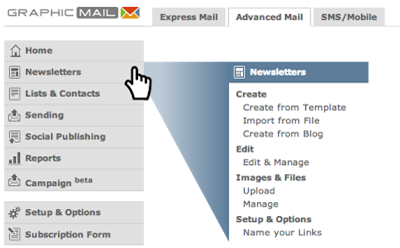
Read More
Creating a
newsletter is as easy as 1-2-3!
1. Create a
newsletter
2. Add
content & edit
3. Prep for
sending
Step 1:
Create a fresh newsletter
After
logging into your account, start by clicking Newsletters in the left navigation
menu and then selecting one of the three Create options:
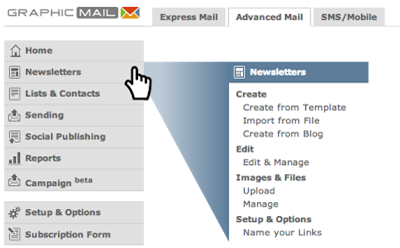
Newsletters > Create from Template
Whatever the
occasion, we have a template for it! Check out our template categories for
stylish ready-made designs to launch your campaign. Just give your template a
name to get started.
Newsletters
> Import from File
Upload your
own design to our newsletter and begin adding content right away, or you can
edit your design further within the editor. Upload your word, text, or HTML
files, or link to the appropriate URL.
Newsletters
> Upload from Blog
Click
‘create new’ to fetch the design style from a blog or any RSS feed and
replicate the same style in a ready-to-send email template. Just input your
feed's URL and our design editor will do the rest.
Step 2: Add
content to your newsletter
Give the
newsletter editor a spin by adding content to your message or editing various
design aspects. For step by step tips on how to edit and personalise
newsletters, please refer to the tutorial video guides in the help center or
consider taking part in one of our free How-to-get-started webinars.
GM TIP #1:
Keep your designs and layout simple. They are easier to send, open, and read
for your subscribers.
GM TIP #2:
Maintain a healthy balance of text versus images in your newsletters. Keep in
mind though that your images might not always render perfectly for all email
clients, so it is important to preview your emails on popular email platforms.
Step 3: Prep
for sending
GraphicMail
offers several pre-send check tools to ensure everything is in order prior to
sending. Please visit the following introductory guides for checking your spam
score, previewing your message, and setting up A/B split tests.
Subscribe to:
Comments
(
Atom
)
search this blog
email updates
Blog Archive
-
►
2015
(33)
- ► 8 Nov - 15 Nov (1)
- ► 1 Nov - 8 Nov (1)
- ► 25 Oct - 1 Nov (2)
- ► 18 Oct - 25 Oct (2)
- ► 11 Oct - 18 Oct (1)
- ► 27 Sept - 4 Oct (2)
- ► 20 Sept - 27 Sept (1)
- ► 6 Sept - 13 Sept (1)
- ► 23 Aug - 30 Aug (3)
- ► 2 Aug - 9 Aug (1)
- ► 19 Jul - 26 Jul (1)
- ► 12 Jul - 19 Jul (1)
- ► 5 Jul - 12 Jul (2)
- ► 14 Jun - 21 Jun (1)
- ► 31 May - 7 Jun (1)
- ► 24 May - 31 May (2)
- ► 17 May - 24 May (2)
- ► 10 May - 17 May (1)
- ► 26 Apr - 3 May (2)
- ► 5 Apr - 12 Apr (1)
- ► 29 Mar - 5 Apr (2)
- ► 22 Mar - 29 Mar (1)
- ► 18 Jan - 25 Jan (1)
-
►
2014
(66)
- ► 14 Dec - 21 Dec (2)
- ► 30 Nov - 7 Dec (1)
- ► 23 Nov - 30 Nov (1)
- ► 16 Nov - 23 Nov (1)
- ► 2 Nov - 9 Nov (1)
- ► 26 Oct - 2 Nov (1)
- ► 28 Sept - 5 Oct (2)
- ► 21 Sept - 28 Sept (1)
- ► 7 Sept - 14 Sept (1)
- ► 31 Aug - 7 Sept (1)
- ► 24 Aug - 31 Aug (1)
- ► 17 Aug - 24 Aug (2)
- ► 10 Aug - 17 Aug (2)
- ► 6 Jul - 13 Jul (1)
- ► 22 Jun - 29 Jun (1)
- ► 15 Jun - 22 Jun (1)
- ► 8 Jun - 15 Jun (1)
- ► 1 Jun - 8 Jun (1)
- ► 25 May - 1 Jun (1)
- ► 18 May - 25 May (1)
- ► 11 May - 18 May (2)
- ► 4 May - 11 May (1)
- ► 27 Apr - 4 May (2)
- ► 20 Apr - 27 Apr (1)
- ► 13 Apr - 20 Apr (4)
- ► 6 Apr - 13 Apr (1)
- ► 23 Mar - 30 Mar (1)
- ► 16 Mar - 23 Mar (1)
- ► 9 Mar - 16 Mar (2)
- ► 2 Mar - 9 Mar (4)
- ► 23 Feb - 2 Mar (5)
- ► 16 Feb - 23 Feb (5)
- ► 9 Feb - 16 Feb (4)
- ► 2 Feb - 9 Feb (2)
- ► 26 Jan - 2 Feb (3)
- ► 19 Jan - 26 Jan (2)
- ► 12 Jan - 19 Jan (2)
-
▼
2013
(66)
- ► 15 Dec - 22 Dec (2)
- ► 8 Dec - 15 Dec (1)
- ► 24 Nov - 1 Dec (1)
- ► 17 Nov - 24 Nov (1)
- ► 3 Nov - 10 Nov (1)
- ► 27 Oct - 3 Nov (1)
- ► 20 Oct - 27 Oct (2)
- ► 6 Oct - 13 Oct (2)
- ► 29 Sept - 6 Oct (1)
- ► 22 Sept - 29 Sept (1)
- ► 15 Sept - 22 Sept (1)
- ► 8 Sept - 15 Sept (2)
- ► 1 Sept - 8 Sept (2)
- ► 25 Aug - 1 Sept (2)
- ► 18 Aug - 25 Aug (2)
- ► 21 Jul - 28 Jul (1)
- ► 14 Jul - 21 Jul (2)
- ► 7 Jul - 14 Jul (1)
- ► 23 Jun - 30 Jun (2)
- ► 16 Jun - 23 Jun (1)
- ► 9 Jun - 16 Jun (1)
- ► 2 Jun - 9 Jun (1)
- ► 26 May - 2 Jun (1)
- ► 19 May - 26 May (2)
- ► 12 May - 19 May (1)
- ► 5 May - 12 May (1)
- ► 28 Apr - 5 May (2)
- ► 21 Apr - 28 Apr (1)
- ► 14 Apr - 21 Apr (1)
- ► 7 Apr - 14 Apr (8)
- ▼ 31 Mar - 7 Apr (6)
- ► 24 Mar - 31 Mar (2)
- ► 17 Mar - 24 Mar (1)
- ► 10 Mar - 17 Mar (1)
- ► 3 Mar - 10 Mar (2)
- ► 24 Feb - 3 Mar (2)
- ► 17 Feb - 24 Feb (2)
- ► 3 Feb - 10 Feb (1)
- ► 6 Jan - 13 Jan (1)
-
►
2012
(38)
- ► 16 Dec - 23 Dec (2)
- ► 25 Nov - 2 Dec (1)
- ► 18 Nov - 25 Nov (1)
- ► 11 Nov - 18 Nov (1)
- ► 21 Oct - 28 Oct (3)
- ► 14 Oct - 21 Oct (1)
- ► 23 Sept - 30 Sept (1)
- ► 16 Sept - 23 Sept (1)
- ► 2 Sept - 9 Sept (1)
- ► 26 Aug - 2 Sept (1)
- ► 19 Aug - 26 Aug (1)
- ► 12 Aug - 19 Aug (1)
- ► 5 Aug - 12 Aug (2)
- ► 29 Jul - 5 Aug (2)
- ► 22 Jul - 29 Jul (1)
- ► 15 Jul - 22 Jul (1)
- ► 8 Jul - 15 Jul (1)
- ► 27 May - 3 Jun (1)
- ► 20 May - 27 May (2)
- ► 6 May - 13 May (1)
- ► 29 Apr - 6 May (3)
- ► 15 Apr - 22 Apr (1)
- ► 1 Apr - 8 Apr (1)
- ► 25 Mar - 1 Apr (1)
- ► 26 Feb - 4 Mar (2)
- ► 12 Feb - 19 Feb (1)
- ► 15 Jan - 22 Jan (2)
- ► 8 Jan - 15 Jan (1)
-
►
2011
(12)
- ► 18 Dec - 25 Dec (1)
- ► 27 Nov - 4 Dec (1)
- ► 13 Nov - 20 Nov (1)
- ► 11 Sept - 18 Sept (1)
- ► 21 Aug - 28 Aug (1)
- ► 14 Aug - 21 Aug (1)
- ► 31 Jul - 7 Aug (1)
- ► 3 Jul - 10 Jul (1)
- ► 29 May - 5 Jun (1)
- ► 15 May - 22 May (1)
- ► 3 Apr - 10 Apr (1)
- ► 20 Feb - 27 Feb (1)
-
►
2010
(53)
- ► 12 Dec - 19 Dec (2)
- ► 21 Nov - 28 Nov (2)
- ► 19 Sept - 26 Sept (1)
- ► 5 Sept - 12 Sept (1)
- ► 29 Aug - 5 Sept (1)
- ► 8 Aug - 15 Aug (3)
- ► 30 May - 6 Jun (3)
- ► 23 May - 30 May (2)
- ► 16 May - 23 May (2)
- ► 9 May - 16 May (3)
- ► 25 Apr - 2 May (2)
- ► 11 Apr - 18 Apr (3)
- ► 4 Apr - 11 Apr (1)
- ► 28 Mar - 4 Apr (1)
- ► 21 Mar - 28 Mar (4)
- ► 14 Mar - 21 Mar (2)
- ► 7 Mar - 14 Mar (3)
- ► 28 Feb - 7 Mar (1)
- ► 21 Feb - 28 Feb (1)
- ► 14 Feb - 21 Feb (2)
- ► 7 Feb - 14 Feb (5)
- ► 31 Jan - 7 Feb (1)
- ► 24 Jan - 31 Jan (2)
- ► 17 Jan - 24 Jan (2)
- ► 10 Jan - 17 Jan (2)
- ► 3 Jan - 10 Jan (1)
-
►
2009
(25)
- ► 29 Nov - 6 Dec (2)
- ► 22 Nov - 29 Nov (1)
- ► 15 Nov - 22 Nov (1)
- ► 8 Nov - 15 Nov (3)
- ► 25 Oct - 1 Nov (1)
- ► 11 Oct - 18 Oct (1)
- ► 4 Oct - 11 Oct (3)
- ► 27 Sept - 4 Oct (1)
- ► 13 Sept - 20 Sept (1)
- ► 6 Sept - 13 Sept (3)
- ► 23 Aug - 30 Aug (1)
- ► 16 Aug - 23 Aug (3)
- ► 9 Aug - 16 Aug (1)
- ► 19 Jul - 26 Jul (1)
- ► 5 Jul - 12 Jul (1)
- ► 14 Jun - 21 Jun (1)
Labels
a/b testing
About.com
acquisition
acquistion
address book
advanced features
advanced mail
advantages
advice
adwords
Agency
alt text
animated GIF
animation
anniversary
aol
app
assistance
Audience
authentication
auto-sieve
autoresponders
bank holiday
Basics
benefits
Best Practice
black friday
block
blocklist
blog
blogger
bulk
business
campaigns
cards
case study
charity
checklist
christmas
click through rate
client
closing times
cloud
compare results
competition
complaints
contact us
content
content marketing
custom-designed
dashboard
data
data collection
dataset
datasets
deleted html newsletters
deliverability
delivery
delivery time
design
desktop
differentiate
discount
display
dk
dkim
DNS
Do's and Don'ts
double credits
downloads
downtime
drag and drop editor
Easter
eBook
ecard
ecards
editing
editing newsletter
editor
eflyer
email address
email campaigns
email client
email clients
email content
email delivery
Email Design
email headers
email marketing
email marketing industry
email marketing tips
email metrics
email newsletter
email screening
email segmentation
email template
Email Tips
email us
emails
embed
embed images
Embellishments
error prevention
esp
exclusive
exhibiting
exhibiton
experiences
extension
facebook
Facebook 'Like'
FAQ
features
feedback
feedmail
financial industry
first steps
fixes
football
footer
forwards
franchise
free
free accounts
free credits
free downloads
free email addresses
free templates
freebie
game
games
Giveaway
Gmail
Google Analytics
GraphicMail
graphicmail features
Groupon
halloween
header
heat maps
Help
help guides
holiday
how to email market
HTML
Image Editor
image paths
images
import
import newsletter
improvements
inbox
Inbox Preview
increase list
increase roi
increase sales
infographic
interactive
interface changes
internet world
ISP
ISP reputation
italy
jobs
joomla
junk
keyword tools
keywords
large companies
learning
list clean up
lists and contacts
livechat
login
low cost
loyalty
mailing list
mailing lists
managed account
manual
march madness
Marketing
marketing industry
measurable
media integration
microsite
mistakes
mobile
mobile design
mobile devices
mobile editor
mobile marketing
mobile site
new
new editor
new features
New GraphicMail Features/Enhancements
new offices
news
newsletter
notice
offer
office closed
oneSaas
open rate
opt-in
optimsing
outlook
partnerships
payment plans
personal account manager
personalisation
personalised
Pinterest
plug-in
ppc
presentation
preview
prize
promotion
publish
ratio
reasons
recipient
recycle bin
relationship
reporting
Reports and Statistics
reputation filters
Reseller
resellers
resources
responsive design
responsive emails
return on investment
reviews
roi
rss
sales
schedule
screen
seasonal
security
segmentation
send a test
senderid
sending
SEO
share the love
sharing
sign up
small budget
small business
smallbusiness
Smart Elements
smme
sms
sms marketing
sms section
social
social browser widget
Social Marketing
social media
social networking
social share
social subscribe
social widgets
socialmedia
song
spam
spam checker
spam score
SPF
Statistics
subject line
subscribers
subscription
subscription form
support
survey
synchronise
tabbed inbox
tag
target
targeting
telephone number
templates
test
testing
text
text-only
tips
toolkit
tools
tourism industry
tracking
training
trial
triggered
triggermail
trusted sender
TrustPilot
tutorials
twitter
UK office
unsubscribe
update
updates
upgrades
Valentine's Day
video
videos
wallpaper
web design
web development
webinars
website
White Paper
why email marketing?
wider audience
world cup
WOT
writing
xmas
yahoo
youtube
Facebook Feed
Popular Posts
-
Have you noticed our new dashboard yet? If not then just log into your account and click on the " Home " tab. Alternatively if you...
-
Take an exclusive peek at our New Mobile Editor which you will have access to very shortly! Soon you will be able to create a free mobile ...
-
GraphicMail is currently in the last phase of completing the integration of a new email newsletter editor that will let you easily create ...
Twitter Feed
© GraphicMail UK Blog 2014 . Powered by Bootstrap , Blogger templates and RWD Testing Tool










